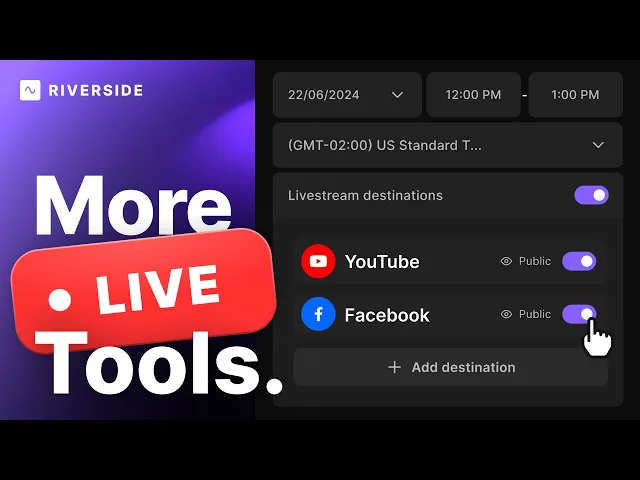Incubation, Product design
2024
Project overview
1/4
Riverside is a widely used platform for remote audio and video production, trusted by podcasters, creators, and organizations worldwide.
As the platform expanded beyond one-off recordings, it needed a scheduling system that could support how professional teams actually work—planning ahead, coordinating with multiple participants, and running structured, public-facing events.
At Be01, I led the design of a new scheduling system that replaced a limited flow with a scalable experience.
The redesign introduced multi-session planning, integrated guest management, and audience registration—laying the foundation for enterprise and event workflows.
Final Design
2/4
We delivered a production-ready scheduling system designed to scale—from individual creators to teams running multi-session events.
✦ What we introduced:
A new dashboard showing all upcoming sessions in one place
A full-page session creation experience, optimized for clarity and flexibility
Streamlined guest invites and role management
Audience registration and tracking for public-facing events
These updates unlocked new workflows for Riverside users, supporting not only creators but also producers, educators, and marketing teams managing recurring or large-scale sessions.




Unlocking Pro Workflows
How we did it
3/4
Scheduling wasn’t just a feature—it was the foundation for how creators and teams plan, coordinate, and run recordings on Riverside.
I designed a system that could support multiple types of users and workflows—from solo podcasters to producers running live webinars.
But beyond that, we extended it to support public-facing events and enterprise-scale coordination—opening the door for Riverside to grow as a platform for live webinars, training sessions, and large-scale productions.
Our work introduced:
A new scheduling model that supports multiple sessions per studio
Smarter time and timezone management for distributed teams
A redesigned guest invitation system with clearer roles and better visibility
A new audience registration layer that made it possible to run webinars and events
Structural improvements that aligned scheduling with Riverside’s broader product strategy—including support for Projects and new navigation
We approached scheduling as a core product surface—one that would enable Riverside to grow into a platform for planned, professional recording at scale.
The original scheduling system in Riverside only allowed one scheduled session per studio—limiting flexibility and forcing users to duplicate studios just to manage multiple recordings. This made it difficult for creators and teams to plan ahead, coordinate, and stay organized across projects.
You had to create a whole new studio just to make a schedule.
I redesigned the studio structure and introduced a new dashboard that made scheduling feel centralized, scalable, and manageable.
What we introduced:
A new scheduling model that supports multiple sessions per studio
A redesigned dashboard view showing all upcoming, live, and completed sessions in one place
Built-in actions for rescheduling, inviting guests, and managing each session
Clear hierarchy and status indicators to help users understand what’s happening at a glance
You can manage all your sessions in a single studio.
We replaced the previous modal-based session creation with a full-page experience—offering more space, clarity, and control for users planning structured recordings.
This new flow made it possible to configure all key details—timing, participants, and settings—within a single, cohesive interface.
Scheduling was limited to a small modal popup with a constrained experience.
Now, it's a full-page experience that supports richer settings, smarter invites, and scalable planning.
Invite email setup

These touchpoints helped make the experience feel responsive and complete—keeping participants informed and reducing coordination overhead.
Inviting collaborators to a Riverside session used to be fragmented and unclear. There were multiple entry points, inconsistent handling of roles, and no easy way to manage access across sessions.
We redesigned the invitation system to be role-aware, flexible, and clearly integrated across the product.
What we introduced:
Role-specific invitations (host, guest, audience), assignable during or after session creation
Real-time RSVP visibility and status tracking
Unified invite modals accessible from both the dashboard and session editor
Clear participant lifecycle management
As Riverside grew beyond its roots as a tool for creators, more organizations began using it for webinars, training sessions, and large-scale live events. But the product had no way to support audience registration or structured attendee management.
We introduced a new registration layer that extended the scheduling system to support external-facing, public events.
What we introduced:
Customizable audience registration forms, editable per session
A built-in registration dashboard to track sign-ups and manage attendees
A seamless workflow that integrates with session creation and host coordination
This allowed Riverside to support marketing teams, educators, and enterprise clients running large events—without needing to rely on third-party tools.
Scheduling wasn’t built in isolation—it had to work seamlessly with other ongoing platform changes at Riverside.
We worked closely with product and design leads to ensure the new scheduling system felt deeply integrated and future-ready.
What we aligned with:
Project structure integration
Sessions could now be created within the context of a project—making it easier for teams to organize recordings by theme, client, or series.Sidebar redesign
The new scheduling interface was built to fit into Riverside’s evolving navigation system. We collaborated with the design leadership to ensure consistency in layout, language, and hierarchy.